Are you a fan of our Wonderment blog? Did you know that you can read each post in its entirety on your RSS reader? To do so, all you have to do is subscribe to WonderHowTo on your RSS reader, whether it's Google Reader, RSS Feed Reader, or Sage RSS.
To subscribe to Wonderment, just locate the "Add a subscription" or "Add a new feed" button in your reader. Type in: http://www.wonderhowto.com, click on Subscribe, and you're done!
You can also subscribe to each of our 35 categories using the same process, and keep up with the latest how-to videos and articles in each category, whether it's Food, Electronics, or Weapons.
Cute RSS drawings via Matt Forsythe.
Just updated your iPhone? You'll find new emoji, enhanced security, podcast transcripts, Apple Cash virtual numbers, and other useful features. There are even new additions hidden within Safari. Find out what's new and changed on your iPhone with the iOS 17.4 update.











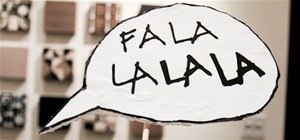




















1 Comment
Can someone explain why it doesent work anymore?
Share Your Thoughts