This tutorial is for those who are new to Windows 8.
A few months ago I was frustrated with learning my way around the new operating system. In fact, for the first time in my life I wanted to throw my computer away. The interesting factor is that I have been using computers about 16+ years and what I found from my research is that people that have been using computers much longer than me were running into the same problem because of the new interface design and functionality change from previous versions of Windows.
This tutorial will help you get started by showing you how to search the new Windows 8 Metro Interface via the charm bar to find applications and how to access the start menu.
Remember, with practice you can do anything and I hope that this tutorial will help boost your confidence in using Windows 8.
- Watch the video of course :)
- If you understood the video then leave me some feedback
- If you were totally lost like me, leave a message and I will try to help guide you through the processes shown in the video
- Suggest a video tutorial for Windows 8 that you need help with
- Relax and take a deep breath because Windows 8 is not as complicated as it seems
Feel free to ask us to make a tutorial and if we feel we can meet your needs we will make a tutorial for you. Thanks for watching our windows 8 tutorials!
Just updated your iPhone? You'll find new emoji, enhanced security, podcast transcripts, Apple Cash virtual numbers, and other useful features. There are even new additions hidden within Safari. Find out what's new and changed on your iPhone with the iOS 17.4 update.
















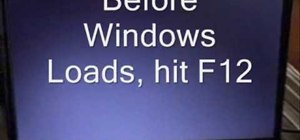



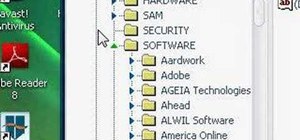



Be the First to Comment
Share Your Thoughts