In this tutorial we are going to learn How to Unpin Icons from Taskbar in Windows 7. Please go through the step by step guide below and watch the video for clear understanding.
Forum Thread: How to Unpin Icons from Taskbar in Windows 7
- Hot
- Active
-
 Forum Thread:
How to Speed Up Windows User Login Speed
0
Replies
Forum Thread:
How to Speed Up Windows User Login Speed
0
Replies
4 yrs ago -
 Forum Thread:
How to Disable Automatic Windows Updates
0
Replies
Forum Thread:
How to Disable Automatic Windows Updates
0
Replies
4 yrs ago -
 Forum Thread:
How to Add Folders to Start Menu in Windows 7
1
Replies
Forum Thread:
How to Add Folders to Start Menu in Windows 7
1
Replies
4 yrs ago -
 Forum Thread:
How to Stock Your Kali Machine with Everything Needed to Use It as Your Regular OS
0
Replies
Forum Thread:
How to Stock Your Kali Machine with Everything Needed to Use It as Your Regular OS
0
Replies
7 yrs ago -
 Forum Thread:
How to Speed Up Your Window Pc
0
Replies
Forum Thread:
How to Speed Up Your Window Pc
0
Replies
7 yrs ago -
 Forum Thread:
If Your Computer Is Slow?
Then Clean Up the Ram..
0
Replies
Forum Thread:
If Your Computer Is Slow?
Then Clean Up the Ram..
0
Replies
7 yrs ago -
 Forum Thread:
How to Uninstall Windows 10 and Go Back to Windows 7 or 8.1
0
Replies
Forum Thread:
How to Uninstall Windows 10 and Go Back to Windows 7 or 8.1
0
Replies
7 yrs ago -
 Forum Thread:
How to Ok I Was Wiping Out All of the Stuff on My Brand New Laptop,(Acer Mod#N15C4) And I Accidentally Shut My Lap Top D
1
Replies
Forum Thread:
How to Ok I Was Wiping Out All of the Stuff on My Brand New Laptop,(Acer Mod#N15C4) And I Accidentally Shut My Lap Top D
1
Replies
8 yrs ago -
 Forum Thread:
How to Stop Windows 10 from Automatically Downloading and Installing Updates
1
Replies
Forum Thread:
How to Stop Windows 10 from Automatically Downloading and Installing Updates
1
Replies
8 yrs ago -
 Forum Thread:
How to Make My File, View, Tools, Help, Bottons Appear?
1
Replies
Forum Thread:
How to Make My File, View, Tools, Help, Bottons Appear?
1
Replies
8 yrs ago -
 Forum Thread:
How to Reset Windows 10 Default Settings to Resolve Problems
2
Replies
Forum Thread:
How to Reset Windows 10 Default Settings to Resolve Problems
2
Replies
8 yrs ago -
 Forum Thread:
How to Make Windows 7 Search File Contents
0
Replies
Forum Thread:
How to Make Windows 7 Search File Contents
0
Replies
8 yrs ago -
 Forum Thread:
How to Delete Files and Folders That Won't Delete in Windows 7 and 8
1
Replies
Forum Thread:
How to Delete Files and Folders That Won't Delete in Windows 7 and 8
1
Replies
8 yrs ago -
 Forum Thread:
How to Install Windows 7 with Out DVD Drive
0
Replies
Forum Thread:
How to Install Windows 7 with Out DVD Drive
0
Replies
8 yrs ago -
 Forum Thread:
Can a Ruby Script Be Used to Bring Down a Mac?
1
Replies
Forum Thread:
Can a Ruby Script Be Used to Bring Down a Mac?
1
Replies
8 yrs ago -
 Forum Thread:
How to Increase Video Streaming Speed in Windows Media Player
0
Replies
Forum Thread:
How to Increase Video Streaming Speed in Windows Media Player
0
Replies
8 yrs ago -
 Forum Thread:
How to Increase the Speed and Performance of Google Chrome by 200%
0
Replies
Forum Thread:
How to Increase the Speed and Performance of Google Chrome by 200%
0
Replies
8 yrs ago -
 Forum Thread:
How to Completely Uninstall 360 Total Security From Windows 7 and 8
0
Replies
Forum Thread:
How to Completely Uninstall 360 Total Security From Windows 7 and 8
0
Replies
8 yrs ago -
 Forum Thread:
How to Screenshot a Full Scrolling Webpage
0
Replies
Forum Thread:
How to Screenshot a Full Scrolling Webpage
0
Replies
8 yrs ago -
 Forum Thread:
How to Start Windows 10 in Safe-Mode and Access Advanced Options
0
Replies
Forum Thread:
How to Start Windows 10 in Safe-Mode and Access Advanced Options
0
Replies
8 yrs ago
-
 How To:
Create an Admin User Account Using CMD Prompt (Windows)
How To:
Create an Admin User Account Using CMD Prompt (Windows)
-
 How To:
Lock Folder Without Any Software with Password
How To:
Lock Folder Without Any Software with Password
-
 How to Find the C:
drive on my Mac
How to Find the C:
drive on my Mac
-
 How To:
Protect your PC by disabling Remote Desktop
How To:
Protect your PC by disabling Remote Desktop
-
 How To:
Remove Empty Folders, Duplicate Files, Broken Shortcuts, and Old Bookmarks from Your Computer
How To:
Remove Empty Folders, Duplicate Files, Broken Shortcuts, and Old Bookmarks from Your Computer
-
 How To:
Remove noise from audio files in Ubuntu with Audacity
How To:
Remove noise from audio files in Ubuntu with Audacity
-
 How To:
Take screen captures on a PC with the Print Screen key
How To:
Take screen captures on a PC with the Print Screen key
-
 How To:
Wipe the data from a Microsoft Windows XP PC with DBAN
How To:
Wipe the data from a Microsoft Windows XP PC with DBAN
-
 How To:
Create a new Windows partition with GParted software
How To:
Create a new Windows partition with GParted software
-
 How To:
Delete temporary files in Ubuntu, Linux Mint or Debian
How To:
Delete temporary files in Ubuntu, Linux Mint or Debian
-
 How To:
Analyze packet captures and network taps
How To:
Analyze packet captures and network taps
-
 How To:
Get your webcam working under Linux with GSPCA
How To:
Get your webcam working under Linux with GSPCA
-
 How To:
Delete Ubuntu GRUB Boot Kernels
How To:
Delete Ubuntu GRUB Boot Kernels
-
 How To:
Install & run Sony Vegas (or Windows apps) on a Mac
How To:
Install & run Sony Vegas (or Windows apps) on a Mac
-
 How To:
Change your computer registration name on a PC
How To:
Change your computer registration name on a PC
-
 How To:
Clean up your computer and make it run faster
How To:
Clean up your computer and make it run faster
-
 How To:
Boot Windows XP from a CD
How To:
Boot Windows XP from a CD
-
 How To:
Change a ZIP file to a IPSW file
How To:
Change a ZIP file to a IPSW file
-
 How To:
Disable secure virtual memory in Mac OS X
How To:
Disable secure virtual memory in Mac OS X
-
 How To:
Install cool themes on Ubuntu Linux
How To:
Install cool themes on Ubuntu Linux







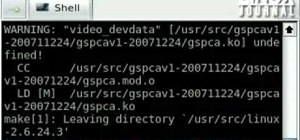


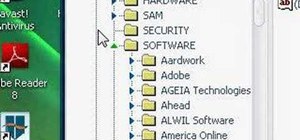

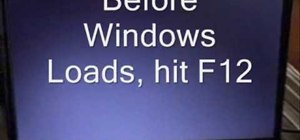



Be the First to Respond
Share Your Thoughts