The HP 2710p business notebook has a number of innovative security tools to make sure your data stays where you want it.
Security starts with a fingerprint reader on the side of the 2710p, boosted with an optional Smartcard slot for a true combined physical barrier.
The biometric fingerprint sensor means you can't even start up Windows without first placing your finger on the sensor, located on the edge of the lid. After a quick scan, your system starts up.
Inside, there's HP ProtectTools, ProtectTools gives you a central location to physically secure your information. Drivelock secures your data if your hard drive is stolen. And the Device Access Manager grants users permission to access hardware like Ethernet, wireless, or USB ports.
Visit www.hp.ca to see how the HP 2710p keeps your hard work safe.
Just updated your iPhone? You'll find new emoji, enhanced security, podcast transcripts, Apple Cash virtual numbers, and other useful features. There are even new additions hidden within Safari. Find out what's new and changed on your iPhone with the iOS 17.4 update.






















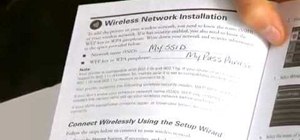


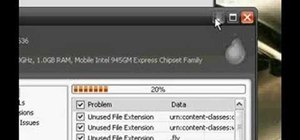

Be the First to Comment
Share Your Thoughts