There are many applications you can use to record and edit audio on your computer. This video discusses two others besides Audacity – QuickTime Pro for Mac and Windows, and GarageBand, which is only available for the Mac.
QuickTime Pro is a great little $30 cross-platform audio and video editor. With QuickTime
Pro you can open and convert many different ?le types, capture and edit audio and video, and
save audio and video from the web. You can even make great text captions to accompany
your media ?les.
GarageBand for the Mac is really the tool for podcasters. It comes free with your new Mac
(along with iMovie, iDVD, iPhoto, and iTunes) or can be purchased from Apple if you have
an older Mac without GarageBand. You can use it to record your audio just like Audacity,
but you get so much more. The preset tracks are optimized for particular voice quality. There
are jingles, stings, and music loops–all easily available extras you can include in your
podcasts. They can take help make a good podcast great.
And there's nothing like GarageBand for creating enhanced podcasts. In an enhanced podcast
you can have audio synched to still images. Each new "slide", which could be taken from
your PowerPoint or Keynote presentation, creates an index to your podcast so your students
can easily jump to just the section they're interested in hearing.
You can even synchronize relevant web links with your slideshow that students can click to
be directed to speci?c web content. Enhanced podcasts can be a great tool for faculty.
Just updated your iPhone? You'll find new emoji, enhanced security, podcast transcripts, Apple Cash virtual numbers, and other useful features. There are even new additions hidden within Safari. Find out what's new and changed on your iPhone with the iOS 17.4 update.










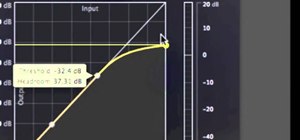


















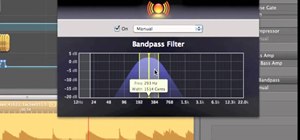

Be the First to Comment
Share Your Thoughts