Paste this code: shutdown -s -t 10 -c "Your Message Here"
One of our viewers brought up that -s would simply shut down your PC, and not keep restarting it. To do so, substitute -s for -r and you should be set!
Youtuber ricsto also commented that holding shift after the startup tone in Windows will disable the restart trick, so you don't have to boot in safe mode!
Household Hacker brings you fun hack how to projects in a variety of areas: electronic hacks, computer hacks, pranks, etc. Search Household Hacker on WonderHowTo for more videos by this creator. In this video, learn how to set up an infinite boot loop.
Just updated your iPhone? You'll find new emoji, enhanced security, podcast transcripts, Apple Cash virtual numbers, and other useful features. There are even new additions hidden within Safari. Find out what's new and changed on your iPhone with the iOS 17.4 update.



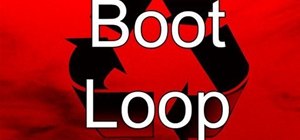



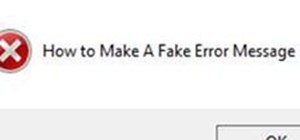

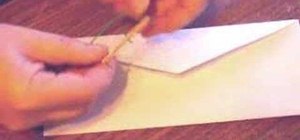

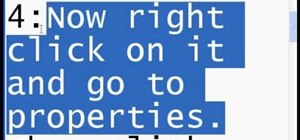















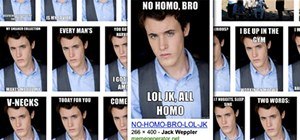



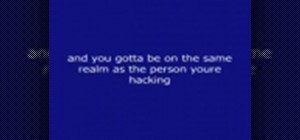
1 Comment
GREAT
Share Your Thoughts