This how to video shows you how to make your avatar look like the Joker from Batman Arkham Asylum. First, go to the avatar edit menu. Hold the button down for 60 seconds until the box tilts. Now, search for spiky hair and choose a green color. Now, move on to the eyes. Choose evil eyes and select any eye color. For the eyebrows, choose a curved shape for an evil look and select a black color. For the ears, choose long ears. For the nose, select a wide or defined nose. For the mouth, select a curved mouth. For the chin, choose chiseled. Now, go to skin and body features. For the skin, select a white color. Make sure that he is very tall and thin. Next, go to style and choose makeup. Remove the glasses and choose a black eyeshadow color. Now, choose face and select a red twin mustache. Now, go to the clothes section. Use the sport jacket and pin striped pants. For the shoes, use any type of shoe. You can use the blue smoking for his clothes as well. You have now created the Joker as your avatar.
Just updated your iPhone? You'll find new emoji, enhanced security, podcast transcripts, Apple Cash virtual numbers, and other useful features. There are even new additions hidden within Safari. Find out what's new and changed on your iPhone with the iOS 17.4 update.


























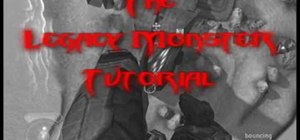



Be the First to Comment
Share Your Thoughts