This shows how to use live trace on Adobe Illustrator to make a vector image. First, you need to open up Adobe Illustrator. Then go to file and select New and adjust your size to letter. For orientation you can choose to have it landscape if you want. Once you have your blank work space you will want to get a saved image. Go to File and click on Place and locate your image. Adjust the size of the image if you need to. Click on the image and then go up to the tool bar to click on the live trace option. If you don't like what it did you can choose one of the drop down menu options instead. After you have what you want go back up to the tool bar and click on expand. You can then blow up the image or shrink it down to whatever size you want and it won't show pixels. It is recommended that you start with a bigger image rather then a small image for better quality.
Just updated your iPhone? You'll find new emoji, enhanced security, podcast transcripts, Apple Cash virtual numbers, and other useful features. There are even new additions hidden within Safari. Find out what's new and changed on your iPhone with the iOS 17.4 update.
















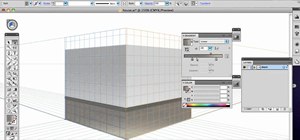


















Be the First to Comment
Share Your Thoughts