If you're like most people, you probably dislike watching commercials on TV. That's one of the great reasons to get TiVO!
Automatically advance commercial by commercial – instead of frame by frame – with this trick.
Step 1: Start playing the show
Start playing the recorded show.
Step 2: Press this code
Press Select, Play, Select, 3, 0, Select. If you hear three chimes, you've done it right. If not, repeat the procedure.
TIP: If the Tivo ever needs to be rebooted or is unplugged, you will need to apply the hack again once you restart it.
Step 3: Skip ahead
To put it into action, hit the Advance button when a commercial comes on.
Did you know? Households with adults over age 50 are 15 percent more likely to watch political ads rather than fast-forward through them.
Just updated your iPhone? You'll find new emoji, enhanced security, podcast transcripts, Apple Cash virtual numbers, and other useful features. There are even new additions hidden within Safari. Find out what's new and changed on your iPhone with the iOS 17.4 update.






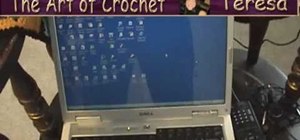


























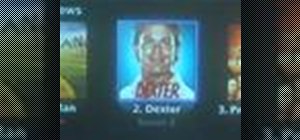



Be the First to Comment
Share Your Thoughts