In order to add additional buttons to your Thunderbird Tool Bar, you will need an add-on called "Custom Buttons". It will allow you to add additional buttons to your tool bar. You will need to give instructions for the buttons, which you will use Java Script in order to set it up. Otherwise, the button will not have a function. When you have loaded Custom Buttons, you should select "Add New Button". You will need to give it a name and an image. You can set up any function that you would like to use: for example, you can create a button to empty trash, which will save you keystrokes and/or mouse clicks.
Just updated your iPhone? You'll find new emoji, enhanced security, podcast transcripts, Apple Cash virtual numbers, and other useful features. There are even new additions hidden within Safari. Find out what's new and changed on your iPhone with the iOS 17.4 update.



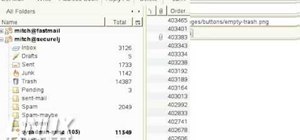







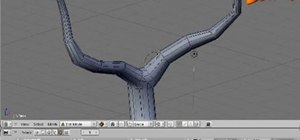















Be the First to Comment
Share Your Thoughts