Learn to make HD Video With Windows XP's Movie Maker with this video tutorial. First, go to PapaJohn, there is WMV-HD at the left hand side of the screen. Expand that and click on the Introduction, then 1280*720 link. Download begins, save file on you hard drive. It has to be in the movie maker directory. It is in Program Files - Movie Maker - Shared Link. File must be added in the folder Profiles. Put it there, and if you don`t have such folder, create it. OK, we can start movie maker and make a video, just go to Movie Maker File - Options and set Video format: NTSC, Aspect ratio: 16:9.
Now you`re making you movie, saving it and going to My computer, press next, name it, press next, in Other settings select WMV-HD 1280*720, and press next.
That is it!
Just updated your iPhone? You'll find new emoji, enhanced security, podcast transcripts, Apple Cash virtual numbers, and other useful features. There are even new additions hidden within Safari. Find out what's new and changed on your iPhone with the iOS 17.4 update.










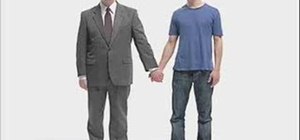




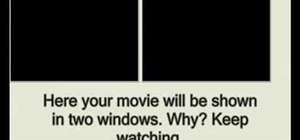
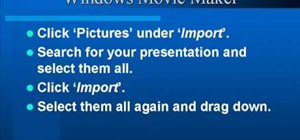





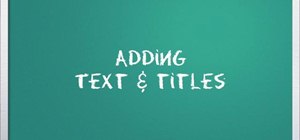












Be the First to Comment
Share Your Thoughts