Tasktutorial teaches you how to create a sound on/off button using Flash. Name the first layer Actionscript. Go to frame 1, then window - actions. Add stop(); Go to frame 2, then window - actions. Add stopallsounds(); Create a new layer and select the text tool. Write off on. Change the color to black. Select the text and hit CTRL + B to break apart the letters. Select off, hit F8 and select convert to button. Name it off. Do the same for on, but name it on. Double click to open the off button. Go to frame down and change the text color to red. Do the same for on. Go to frame 1 and select off. Go to window - actions and add on (release) ( nextframe(); ) Copy this text, select on, go to window - actions and switch nextframe for prevframe. Create a new layer and import a sound file. Go to frame 2 and insert a blank keyframe. Finally, go to control - test movie.
Just updated your iPhone? You'll find new emoji, enhanced security, podcast transcripts, Apple Cash virtual numbers, and other useful features. There are even new additions hidden within Safari. Find out what's new and changed on your iPhone with the iOS 17.4 update.






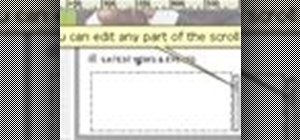

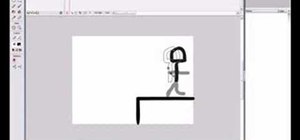

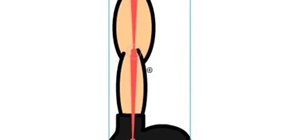











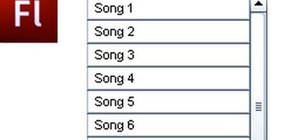




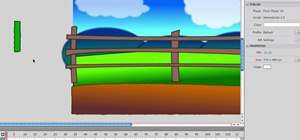

Be the First to Comment
Share Your Thoughts