This video shows you how to draw a dog house in Adobe Illustrator. In this video, first the scale is selected, and with the help of a air brush tool, a square is being made as a front of the house, then a top is drawn and then the back. Then the entrance is drawn. This is done by selecting this object, then select the paint bucket tool, select color and then this object is filled with color. Then secondly, using marquee tool, two large spots are made in the middle of the door object to make it a little real as dog house front, and two black spots as the eyes of the dog. Then again using the air brush and zoom in/out tool, the four legs and tail of the dog are drawn one by one. Then Finally, the brush options are being set by increasing the brush diameter and "dog house :)" is written at the bottom. In the end, credits include Adobe Illustrator Wacom Tablet, Tunes: Rocco Rot, DXG DIGI-CAM, with thanks by Squinja.
Just updated your iPhone? You'll find new emoji, enhanced security, podcast transcripts, Apple Cash virtual numbers, and other useful features. There are even new additions hidden within Safari. Find out what's new and changed on your iPhone with the iOS 17.4 update.











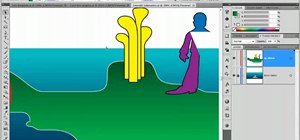






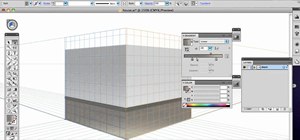














Be the First to Comment
Share Your Thoughts