In this FCP video tutorial, you'll learn how to fix grain problems after the fact. Whether you're new to Apple's Final Cut Pro non-linear video editor or just want to better acquaint yourself with the popular video editing program, you're sure to benefit from this video tutorial. For more information, including detailed, step-by-step instructions, watch this tutorial.
Just updated your iPhone? You'll find new emoji, enhanced security, podcast transcripts, Apple Cash virtual numbers, and other useful features. There are even new additions hidden within Safari. Find out what's new and changed on your iPhone with the iOS 17.4 update.











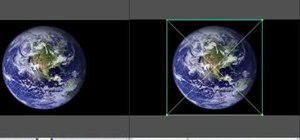

























2 Comments
Thank you Edward. I was wondering if footage is dark and grainy then should one color correct first and then follow your instructions here?
Also, are you leaving these clips stacked on top of each other because one has a filter and the other has an effect? Can't one put a whole bunch of filters & effects on the same clip?
Share Your Thoughts